How to Use Payroll Software for Tax Preparation

April 20, 2025
Taxes are a fact of life, but handling them doesn’t have to be a headache. Payroll software takes the stress out of tax prep by automatically calculating deductions, keeping up with tax laws, and making sure everything is filed on time.
So, how does it actually work? How do you set it up, and what features should you look for? Whether you’re running a small business or managing a growing team, the right payroll software can save you time, cut down on mistakes, and keep you in good standing with the IRS.
Let’s break it down in simple terms.
(1) How Payroll Software Calculates Taxes Automatically
Payroll software takes care of complex tax calculations by determining federal, state, and local tax amounts for each employee. It uses the latest tax rates and applies them to employee wages, ensuring accurate withholdings and preventing tax miscalculations.
✔ The software automatically deducts federal income tax, Social Security, and Medicare based on employee wages and tax brackets.
✔ State and local taxes are calculated based on the employee’s work location and residence.
✔ It considers exemptions, deductions, and tax credits to ensure employees are not over or undertaxed.
✔ Payroll software updates automatically when tax rates change, ensuring compliance with the latest tax laws.
✔ Automated calculations eliminate manual errors that could lead to IRS penalties or audits.
By handling these calculations automatically, payroll software saves businesses time and ensures employees' paychecks reflect the correct deductions.
(2) Setting Up Payroll Software for Correct Tax Filing
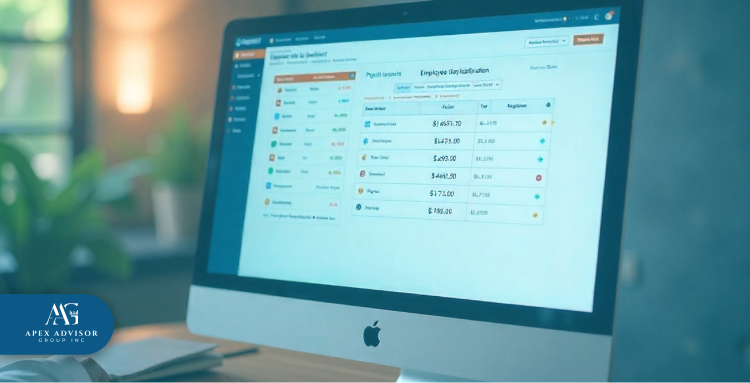
Proper setup ensures payroll software calculates and withholds the right tax amounts. Businesses must enter accurate employee tax details, verify tax rates, and set up payroll schedules to ensure timely tax payments.
Adding employee tax details
Employers must enter each worker’s Social Security number, filing status, and withholding allowances to determine tax amounts correctly.
Verifying tax rates
Payroll software needs to be configured with the correct federal, state, and local tax rates for compliance.
Automating tax deposits
Many payroll platforms allow businesses to set up automatic tax payments to the IRS and state tax agencies.
Setting up payroll schedules
Companies can schedule payroll runs to ensure wages and tax payments are processed on time, avoiding penalties for late filings.
Configuring additional deductions
Some employees may have extra withholdings for retirement plans, health insurance, or wage garnishments. Payroll software ensures these deductions are calculated correctly.
(3) Using Payroll Software to Fill Out and File Tax Forms
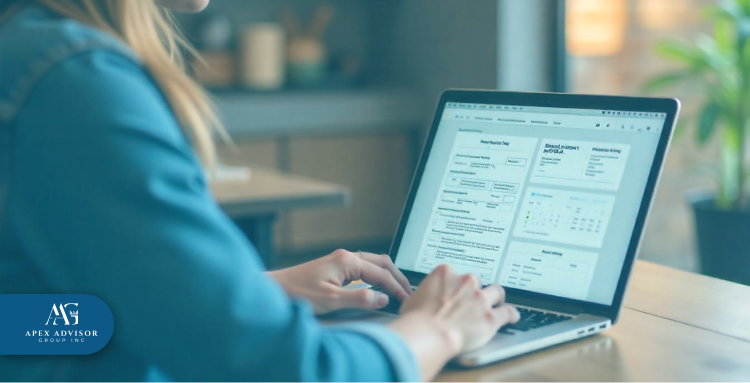
Tax filing becomes much easier with payroll software, as it automatically generates and fills out necessary tax forms based on payroll data. This feature significantly reduces manual paperwork and the chances of filing errors.
Automated W-2 and 1099 form generation:
Employees and independent contractors receive tax forms based on earnings recorded in the payroll system.
Quarterly and annual tax reporting
Payroll software helps businesses file forms like Form 941 (quarterly tax return) and Form 940 (annual unemployment tax return) on time.
Electronic tax filing
Many platforms offer e-filing capabilities, allowing businesses to submit payroll tax documents to the IRS and state agencies electronically, ensuring faster processing and reducing paperwork.
Integration with accounting software
Payroll software can sync with accounting programs, ensuring tax records match financial statements for easier tax reporting.
Recordkeeping for compliance
Payroll software stores all filed tax documents, helping businesses maintain accurate records for tax audits or employee requests.
(4) Keeping Up with Tax Law Changes Using Payroll Software
Tax laws frequently change at the federal, state, and local levels, and keeping up with these updates can be challenging. Payroll software ensures businesses remain compliant by automatically adjusting tax rates and notifying users about important regulatory changes.
Automatic tax rate updates
The software updates tax rates when new laws take effect, ensuring payroll deductions remain accurate.
Alerts for tax deadlines
Businesses receive reminders to file tax forms and make payments on time, reducing the risk of late penalties.
Compliance reports
Payroll systems generate reports that help businesses verify their tax compliance and prepare for audits.
State and local tax updates
Some states introduce new payroll tax requirements, such as paid leave programs or local employment taxes. Payroll software ensures businesses follow these changes.
Tax guidance features
Some payroll providers offer explanations of tax law changes, helping businesses understand how they impact payroll processing.
(5) Fixing Payroll Tax Mistakes Before They Become a Problem
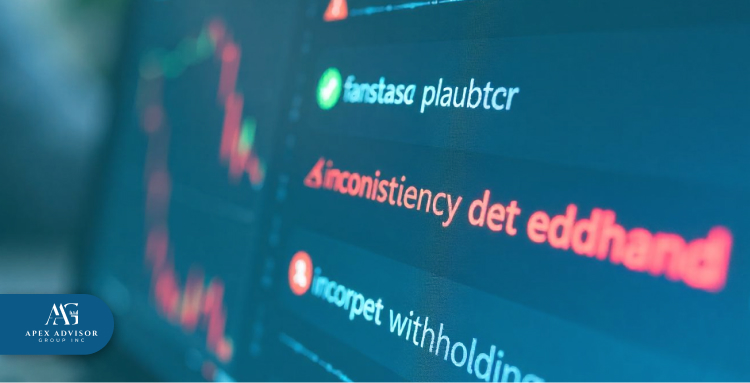
Mistakes in payroll tax filings can lead to costly fines and penalties. Payroll software helps businesses detect and correct errors before they become significant issues.
Error detection
Payroll software flags inconsistencies in tax withholdings, payment amounts, and filing information.
Correction tools
Businesses can adjust tax filings directly within the software to fix underpayments or overpayments.
Amending tax returns
If an incorrect tax return has been filed, payroll software helps businesses generate and submit amendments.
Audit support
If a business is audited, payroll software provides a clear record of tax filings, payments, and adjustments, helping to resolve issues efficiently.
Preventing future mistakes
Some payroll systems offer training tools to educate users on common payroll tax mistakes and how to avoid them.
(6) Using Payroll Software for End-of-Year Tax Reports
The end of the year is a busy time for businesses preparing tax reports, but payroll software makes the process much smoother. It compiles payroll data to generate detailed tax summaries, making it easier for businesses to review and file year-end taxes.
Comprehensive payroll summaries
Payroll software provides a full breakdown of wages, tax withholdings, and employer contributions.
Year-end tax preparation checklists
Many platforms offer guides to help businesses complete required tax filings before deadlines.
Employee tax form distribution
Businesses can use payroll software to distribute W-2s and 1099s electronically or by mail.
Integration with tax professionals
Some payroll providers allow accountants to access tax records for easier tax return preparation.
Record retention for compliance
Payroll software stores tax records for several years, ensuring businesses have access to past filings when needed.
Check out the posts below for more insights.
Get Tax Preparation Help with Payroll Software from Apex Advisor Group
Apex Advisor Group provides expert guidance on using payroll software for tax preparation, ensuring businesses comply with tax regulations while maximizing efficiency. We assist businesses in the following ways:
Setting Up Payroll Software the Right Way
We make sure your payroll software is set up correctly to follow tax laws. Our team helps with tax withholdings, employee classifications, and reporting to prevent mistakes.
Making Tax Calculations Automatic
We help businesses set up payroll software to automatically calculate taxes like income tax, Social Security, and Medicare. This reduces errors and makes sure the right amounts are deducted. With automation, businesses avoid tax miscalculations and penalties.
Following Tax Rules
We keep track of tax law changes so businesses stay compliant. Our team updates payroll settings based on IRS guidelines and ensures tax reports are accurate.
Connecting Payroll to Tax Filing
We make payroll tax filing easier by linking payroll software to tax submission systems. Our team helps businesses process W-2s, 1099s, and quarterly tax returns automatically.
Giving Ongoing Help and Support
We provide continuous support to keep payroll tax reporting accurate. Our team helps solve payroll tax issues, handle audits, and improve tax processes.
