Top Accounting Software for Tax Preparation

December 5, 2024
Tax season can undoubtedly be a stressful time. In the United States, the tax season mainly starts from January 1st to April 15th. During this period, you need vast preparation for your tax filing and payment—filling out forms and handling complex calculations. But what if an advanced tech tool could help with all of your tax processes? Yes, the right accounting software can make filing taxes easier, faster, and more accurate. With so many options available, choosing the best software can make a huge difference between an exhausting tax season and a smooth one.
We have the top accounting software for tax preparation, whether you are a tax professional, business owner, or individual. Additionally, a few professional advice on how you can choose the right one.
Top 7 Professional Tax Preparation Software
Let’s explore our top-picked tax preparation software for tax preparers.
1. TurboTax
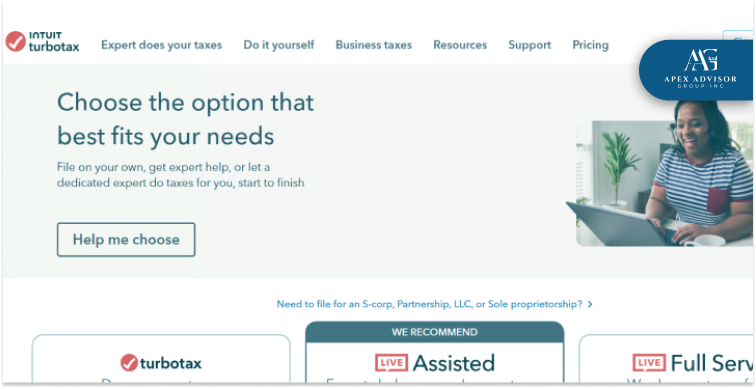
Both small companies and personal business users make TurboTax their first priority. According to experts and professional opinions, 3 factors make this tool the best choice in the business, reviewers.
How it helps pro-self-employed and sole business owners.
Amazing features of virtual help.
The way it integrates data between external and third-party apps.
TurboTax has a useful expense calculator feature. It allows self-employed individuals to find tax deductions unique to their industry. If you're self-employed, this tool helps you improve support for standard schedules and forms. These consist of Form 1065 and Schedules C and K-1.
If you own a business you can either use a standard TurboTax, starting from $129, or Turbo live assisted, which can cost you $89 to $219. However, it's highly recommended to use TurboTax Live. It has a tax return review with an Intuit self-employment tax consultant.
2. QuickBooks Online
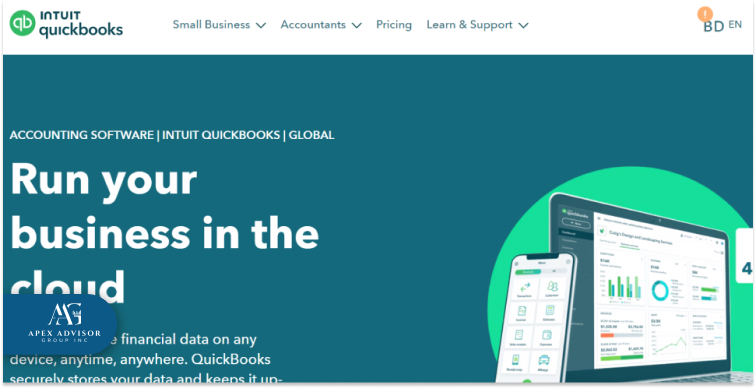
QuickBooks Online is a versatile and widely-used accounting software for small to medium-sized businesses. It offers a range of features that help businesses manage their finances efficiently and stay organized throughout the year.
QuickBooks Online tools’ scalability allows businesses to start with a basic plan and upgrade as their needs grow. The software is particularly beneficial for businesses that require robust financial reporting, tax preparation, and payroll integration.
QuickBooks Online offers four subscription plans to cater to different business needs:
Simple Start plan costs $35 per month.
Essentials plan costs $65 per month.
Plus plan costs $99 per month.
Advanced plan costs $235 per month.
3. TaxSlayer
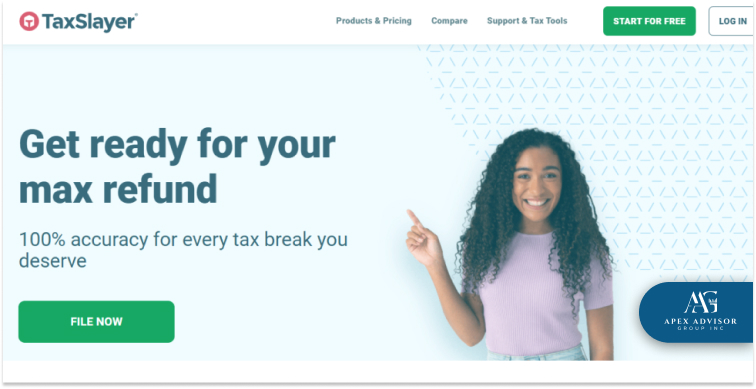
TaxSlayer is a popular tax preparation software designed to cater to the needs of individuals, small businesses, and tax professionals. It offers a range of features to simplify the tax filing process, ensuring accuracy and efficiency. The key features of this tool are:
User-friendly interface that guides users through the tax preparation process step-by-step.
Supports federal and state tax returns, including multiple state filings.
W-2 and 1099 support which is ideal for freelancers and small business owners.
Affordable pricing.
Live chat and phone support.
TaxSlayer offers several plans to accommodate different needs:
Simply Free: $0 for federal, $39.95 per state.
Classic: $37.95 for federal, $44.95 per state.
Premium: $57.95 for federal, $44.95 per state.
Self-Employed: $67.95 for federal, $44.95 per state.
4. H&R Block Tax Software
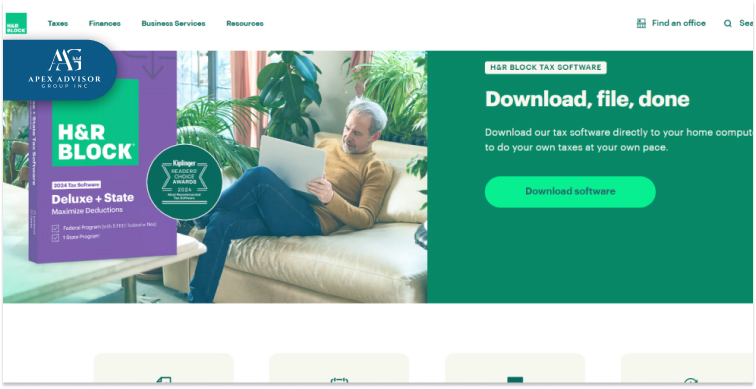
H&R Block is a well-known software in the tax preparation sector. Individuals who need extra guidance make great choices for them. However, its overall performance, usability, and variety made H&R Block the best-rated tax software.
Business owners may benefit from a wide range of capabilities in H&R Block software. For instance, recognizing and asserting deductions, compliance perfectly aligns with different requirements for business structures, automatic monitoring, and submitting payroll taxes.
Additionally, H&R Block offers some assurances to support their small business tax software. Up to $10,000 in fines and interest will be reimbursed to you if the H&R Block tax preparation software makes a mistake on your return.
H&R Block offers a range of service plans:
Basic: Free.
Deluxe + State: $55 with $49 per state filed.
Premium: $89 for federal and additional state returns.
5. Drake Tax
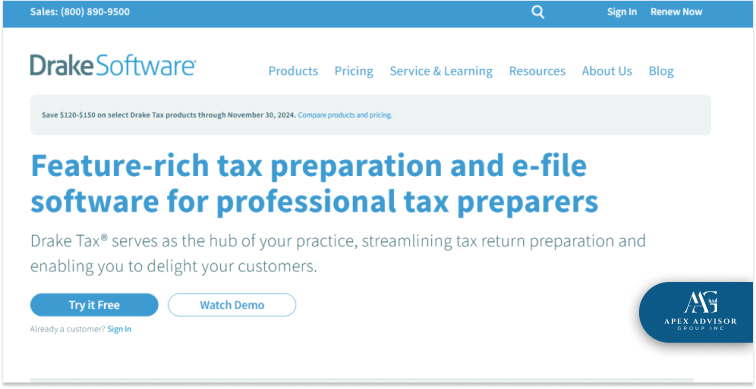
Drake Tax is the most popular choice for accountants who deal with small and medium businesses. Insiders especially like the platform's ability to blend cost with sophisticated capabilities for customers with moderately complicated tax situations.
The major reason why it’s the popular choice for accountants is because of its 4 crucial areas of operation. The preparation process, planning and analysis process, review process, and electronic filing process.
Drake Tax is made to be quick and effective. A number of features that update prior tax returns for the current filing period are part of this. This tool offers sophisticated planning and analysis features, including amortization schedules, archiving, and year-to-year comparisons.
By providing users with quick access to information, this application helps them prevent mistakes and rejections. Custom collation features for hard copy printing can save accountants time. With PINs, consent prompts, electronic signatures, and auto-file settings, clients may automatically authorize documents for submission.
Based on whether you’re a single user or multi-user, there are 3 pricing categories available, along with a pay-per-return option. For multi-user, this tool can cost from $1800 to $2400, and for single users $1700 to $2000. Click here for more details on the pricing plan.
6. TaxAct Business
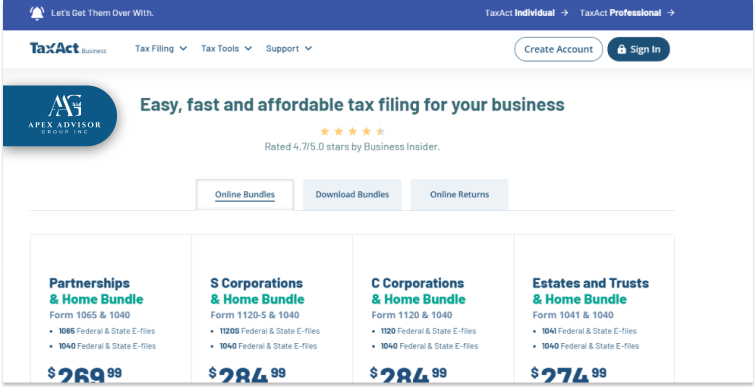
Budget-conscious small businesses that work as corporations or partnerships are a good fit for the TaxAct tool. The web platform offers two options:
Business packages for large companies
Bundles that combine help with both business and personal taxes.
TaxAct software provides certain services for Collaborations, C corporations, S companies, and Organizations that are free from taxes. Additionally, this tool offers a package for sole businesses that submit Schedule C (Form 1040) for company tax payments.
In the TaxAct business tool, while some plans can start around $250, others are priced lower or may have additional costs per return. Visit the website to buy specific plans that suit your needs and budget.
7. FreshBooks
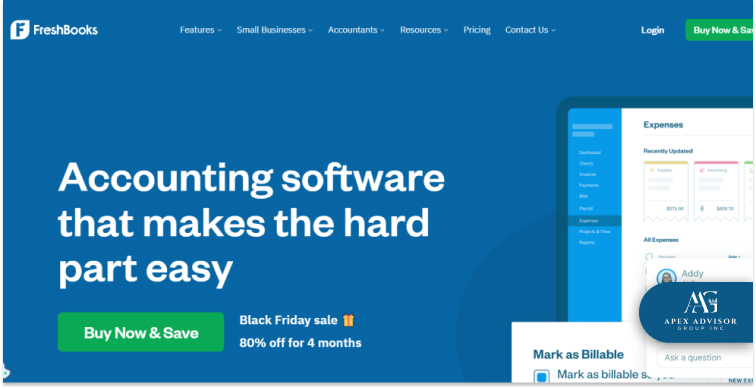
FreshBooks is a cloud-based accounting software. This tool is a great choice for freelancers, small businesses, and service-based businesses. It offers a range of features that help users manage their finances, track expenses, and streamline their invoicing processes.
FreshBooks makes managing business tasks easy and efficient. You can create and send professional invoices in minutes, set up recurring billing, and even automate payment reminders.
Tracking expenses is simple—just snap receipts and categorize transactions, with the option to sync with your bank for automatic imports. Log billable hours with built-in time tracking to ensure accurate invoicing.
Manage projects effortlessly with tools to track progress, work with your team, and stay on budget. FreshBooks also offers clear financial reports and mobile apps for iOS and Android, so you can stay on top of your finances wherever you are.
FreshBooks offers several pricing plans to accommodate different business needs. The most popular plan is Plus, which can cost around $17. Click here to explore other pricing plans.
How to Choose the Right Accounting Software for Your Tax Needs
When it comes to buying the right tax accounting software, you need to consider some factors. Particularly your business size, budget, data security, and important features that you shouldn’t compromise on:
Business Size and Type:
Different businesses have different tax needs. What freelancers and small businesses may need is completely different from what larger firms require. For instance, small firms might need simple tools for invoicing and expense tracking. On the other hand, big firms often require advanced features like multi-user access and complex reporting. Choose software designed for the scale and type of your business.
Budget and Features:
Make sure the software fits your budget without skimping on essential features. Look for key functions like invoicing, expense tracking, and tax reporting, and avoid paying extra for features you won’t use.
Customer Support:
Reliable support is crucial, especially during tax season when questions can arise. Opt for software with a reliable customer service team. For example, providing 24/7 live chat and phone support, can answer questions, troubleshoot issues, and offer guidance on tax filing when you need it most.
Security Considerations:
Protecting your financial data is critical. Choose software that prioritizes security, offers data encryption, and complies with regulatory standards to keep sensitive information safe.
Apex Advisor – Transform Your Tax Season
Finding the right tax accounting software is a great start. But when you have an expert advisor by your side, your financial strategy can transform to a whole new level. With Apex Advisor Group, you gain more than just software support—you get a team of financial experts who understand the complexities of tax planning, accounting, and business growth. We help you make smart financial choices, navigate tax regulations, and optimize your finances year-round, not just during tax season. Contact us today to schedule a consultation or go to apexadvisorgroup.com to see how we can support your goals with our other services.
